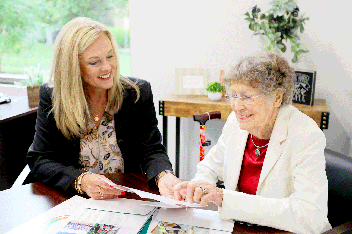Six Steps to Apply for Scholarships
Step 1: Gather the following required materials.
- FAFSA Submission Summary – Must be in PDF format. Apple Pages or Google Docs must be converted into a PDF before they are uploaded.
- School Transcript – Must be in PDF format.
- References – Email addresses of the guidance counselors, teachers and/or administrators, employers or volunteer coordinators who will write letters of recommendation for you.
- Resume – A resume must be submitted with each scholarship application. For resume samples, click here.
Step 2: Watch the video and review the directions.
Please follow the directions for the New Dashboard: https://support.foundant.com/hc/en-us/articles/4520645408151-SLM-Applicant-Tutorial-Universal-Application
Step 3: Set up your account and complete the application.
All scholarship applications will be accepted through ScholarshipCONNECT. You will need to create an account before you begin your application. Navigate to ScholarshipCONNECT and click “Create New Account.”
During registration we will collect contact information from you, and you will be prompted to enter your email address and create a password. Please be sure to use a personal email address. Your high school email address will not work after you graduate, and we will need to contact you this summer.
After creating your account, you automatically will be directed to the Apply page, where you can get started with the ScholarshipCONNECT application. Please answer the questions carefully and thoroughly. If any required questions are not completed, your application will not be considered. Once you submit your application, you will not be able to go back and edit it. If any changes are required, please email us at scholarships@daytonfoundation.org.
Keep in mind, once you click “Submit,” you may still have work to do! The confirmation page will list the scholarships you qualify for and which scholarships require additional information (such as essays or references). Click “Continue” to navigate these additional questions. Give yourself plenty of time to submit your application and apply for the scholarships on your list.
Please bookmark this site for future use.
Step 4: Apply for scholarships.
Look at your Dashboard by clicking on the Home button. Look at the Assigned to You column located on the far left of the Dashboard. Complete all of the additional questions for each scholarship opportunity.
Step 5: Manage references and applications.
Check the status of your Letters of Recommendation in the Action Needed column on the application dashboard.
There will be a red third-party icon that you can hover over to see the number of outstanding requests. An automatic reminder will be sent to your references seven days after the initial request. If the request still has not been submitted after that time, please contact the reference. If your reference has not received any emails from our system, have them check their junk or spam folders. If they cannot locate the email, double-check your application to confirm you entered the correct reference email. If there is an error in the email address, please reach out to our office and we will help correct this error.
Step 6: Check your email.
If you are offered a scholarship, you will receive an email with directions how to accept it. It is important you check your email frequently. All scholarships will be awarded by the end of June.